
Ali Rizvi

Article Product Update: Contract Auto-Renewals Are Now Live!
Making your financial operations more accurate is our #1 goal.
With that in mind, we’re proud to report big improvements to TrueRev’s automation and reporting features.
Look what’s new for you this month:
- Enjoy 100% billing accuracy with new Contract Auto-Renewals
- More ways to manage Contracts better
- Save manual re-entry time with Custom Field Mapping for Quickbooks invoices
- Add service dates to scheduled invoices with ease
- Pro Tip: Bill via TrueRev, not Quickbooks and save time
Revenue errors and missed invoices are now a thing of the past. Real-time financial SaaS metrics are right at hand. No more siloed data in your business – ever again.
Read on to learn more!
1. Enjoy 100% Billing Accuracy with New Contract Auto-Renewals
Big news… Contracts can now be configured for auto-renewal in TrueRev!
Auto-renewal will save you time and improve the accuracy of your company’s billing process. We guarantee it.
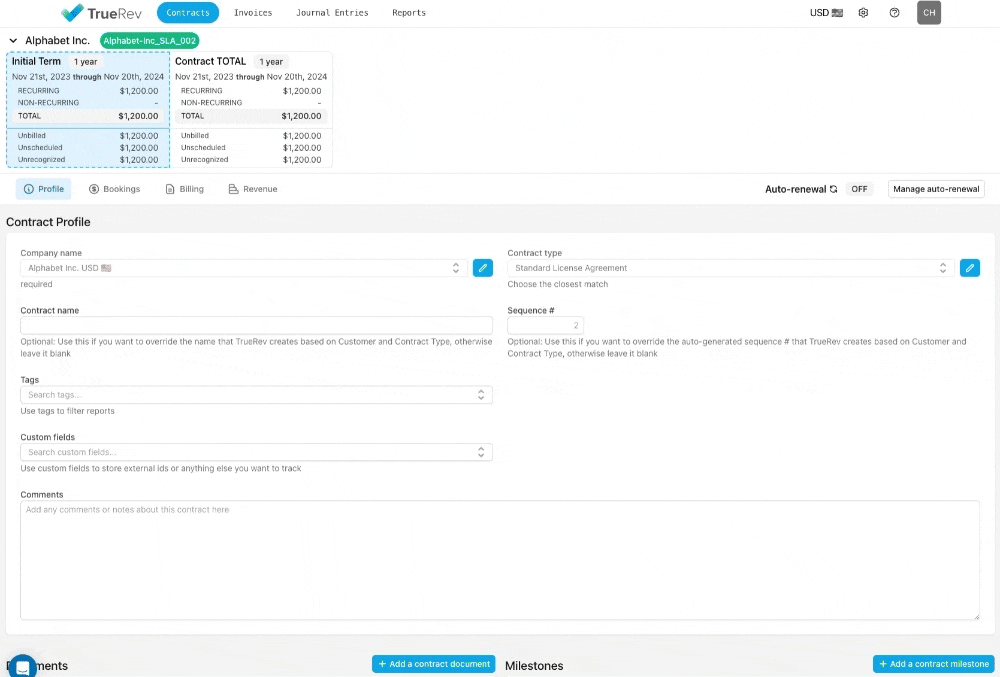
Start with the settings from the contract’s latest term. From there, you can:
- Set up renewal terms with products (and price increases!)
- Create invoices to be sent on schedule
- Create the revenue recognition schedule
Now your team can set it and forget it. Contracts get renewed right on schedule with no interruption or hassle.
Further upgrades for auto-renewal reporting are being prepared for a 2024 release. Stay tuned!
2. More Ways To Manage Contracts Better
We’re always exploring better ways to help you manage your contracts so you have the power and flexibility your financial operations require.
Here are recent upgrades we think you’ll like:
Edit Customer
Easily change Customers for Contracts.
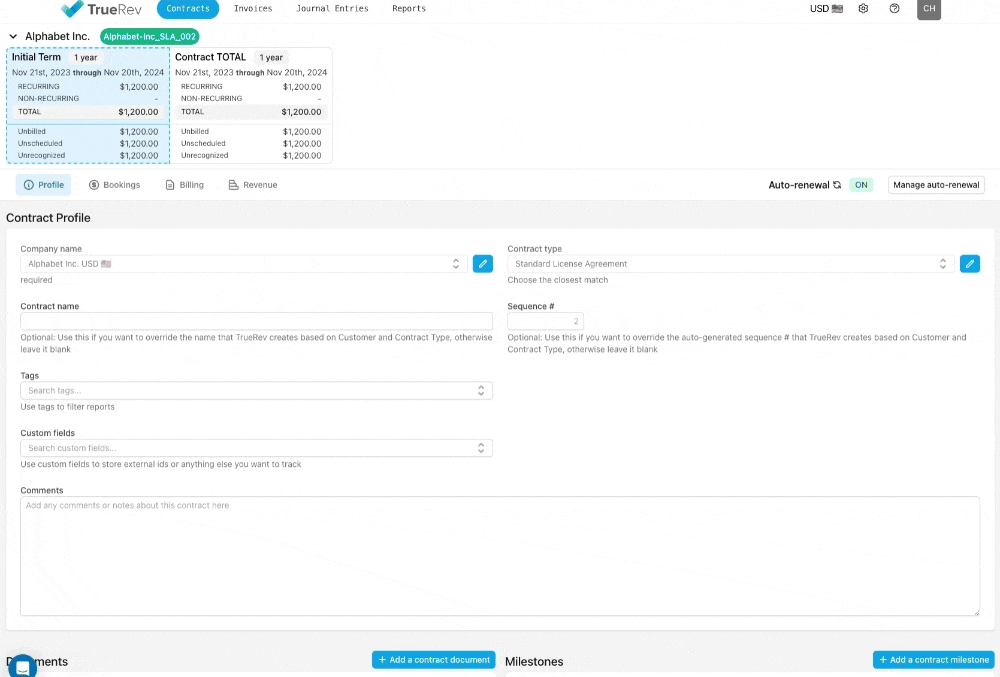 Revenue Report on Contract Revenue Tab
Revenue Report on Contract Revenue Tab
You can now generate a contextual revenue report directly from the Contract Revenue Tab.
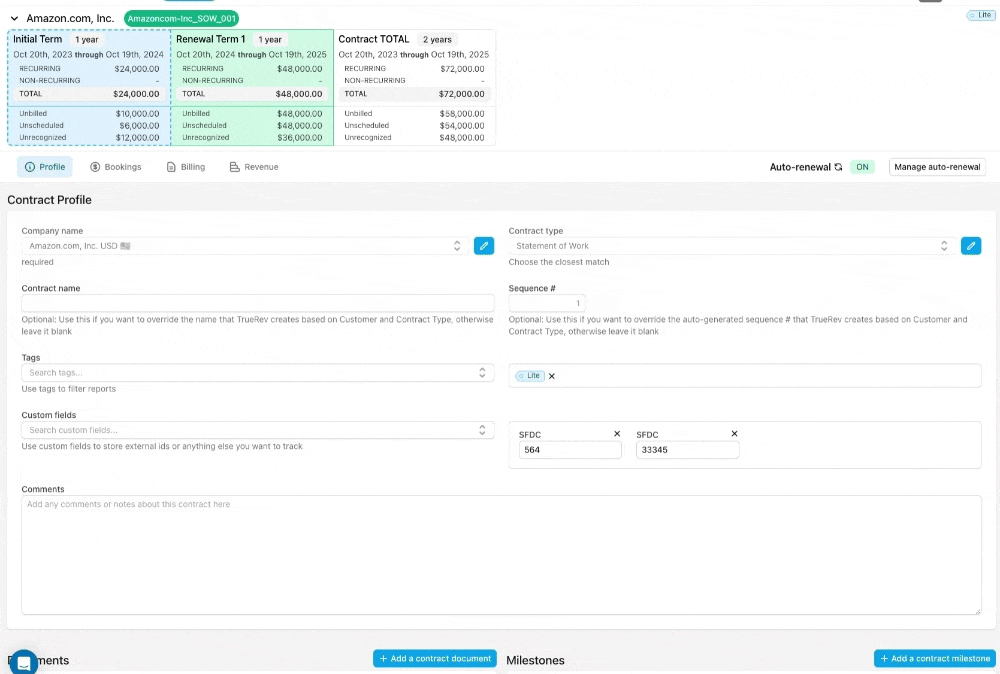 Now you can dive deeper into your data to get insights and make needed changes with fewer clicks.
Now you can dive deeper into your data to get insights and make needed changes with fewer clicks.
3. Save Manual Re-Entry Time with Custom Field Mapping for Quickbooks Invoices
The TrueRev platform supports custom fields on every contract, and now you can pre-fill them.
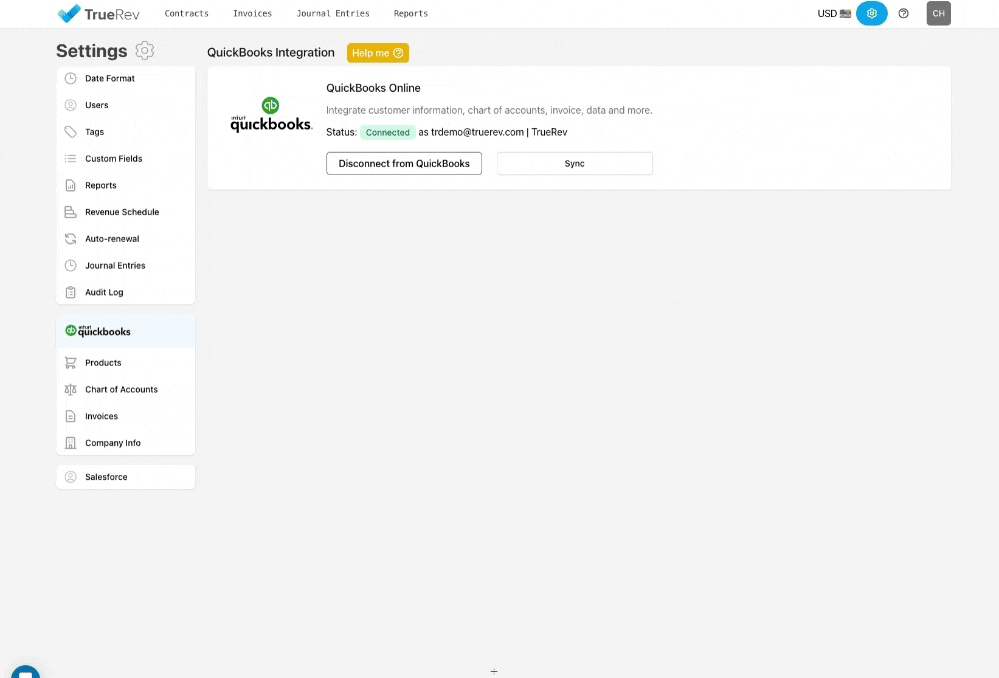 You can now assign TrueRev custom fields to Quickbooks Invoice custom fields. TrueRev will automatically prefill these invoice fields from your contracts to save you time and ensure data accuracy.
You can track external fields from third-party platforms like Salesforce and Hubspot too. Add any other custom fields you need to manage your financial operations.
You can now assign TrueRev custom fields to Quickbooks Invoice custom fields. TrueRev will automatically prefill these invoice fields from your contracts to save you time and ensure data accuracy.
You can track external fields from third-party platforms like Salesforce and Hubspot too. Add any other custom fields you need to manage your financial operations.
4. Add Service Dates to Scheduled Invoices with Ease
Duplicating a scheduled invoice?
Now you can easily add service dates to invoice line descriptions on your duplicated invoices.
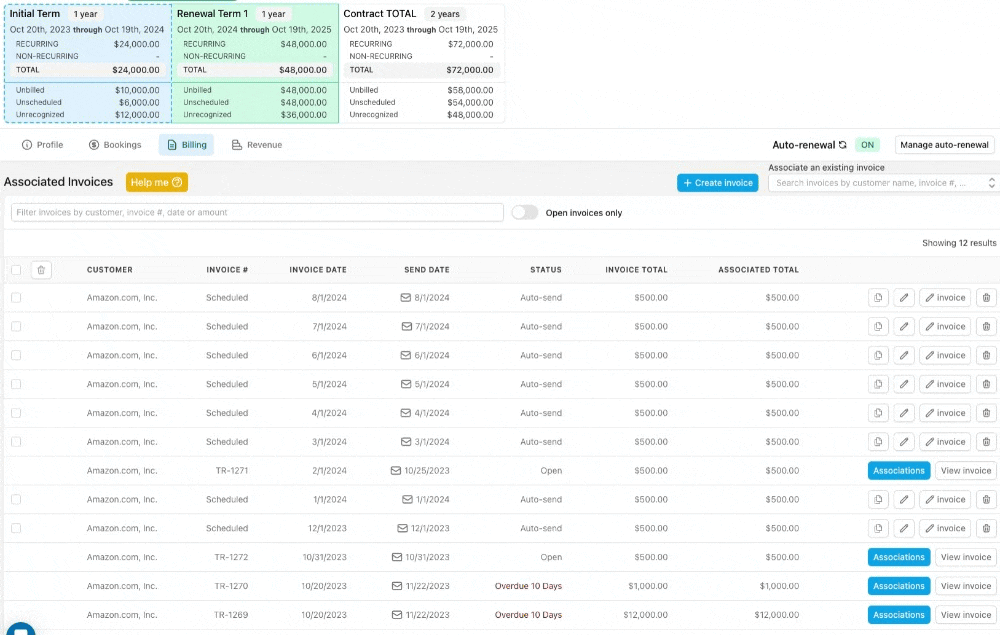 This means fewer clicks for you and more informative invoicing for your customers.
This means fewer clicks for you and more informative invoicing for your customers.
5. Pro Tip: Bill via TrueRev, Not Quickbooks to Save Time
Ready to save even more time during every month?
You can now skip billing through QuickBooks Online and have TrueRev handle it for you.
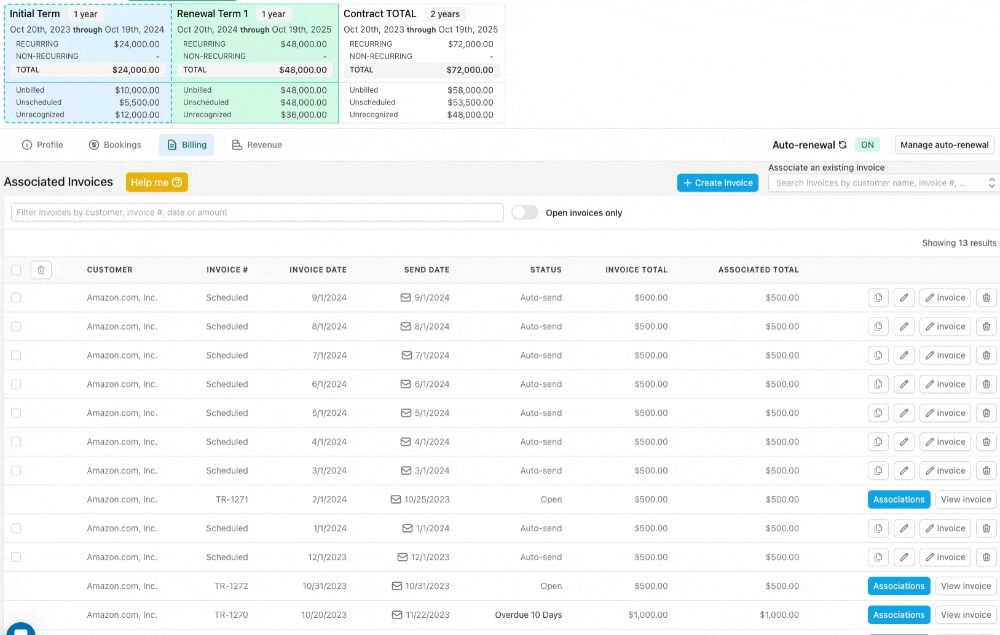 Just follow these steps:
Just follow these steps:
- Create the billing/invoices in TrueRev
- Send them using TrueRev
The sync function allows the invoice to be sent from QuickBooks Online, even though the action was initiated from TrueRev.
Your team can easily create billing schedules for all your customers with TrueRev’s advanced billing automation.
With just a few clicks, monthly, quarterly, annual invoices can all be created automatically from inside TrueRev. All the resulting invoices will then be sent for you – right on schedule – through Quickbooks.
With automated billing, deferred revenue is accurate and up to date. Financial SaaS metrics are real-time and crystal clear. Time is freed up for you and your team to spend on your financial operations.
Want to see a demo?
we offer a 14-day free trial.
